
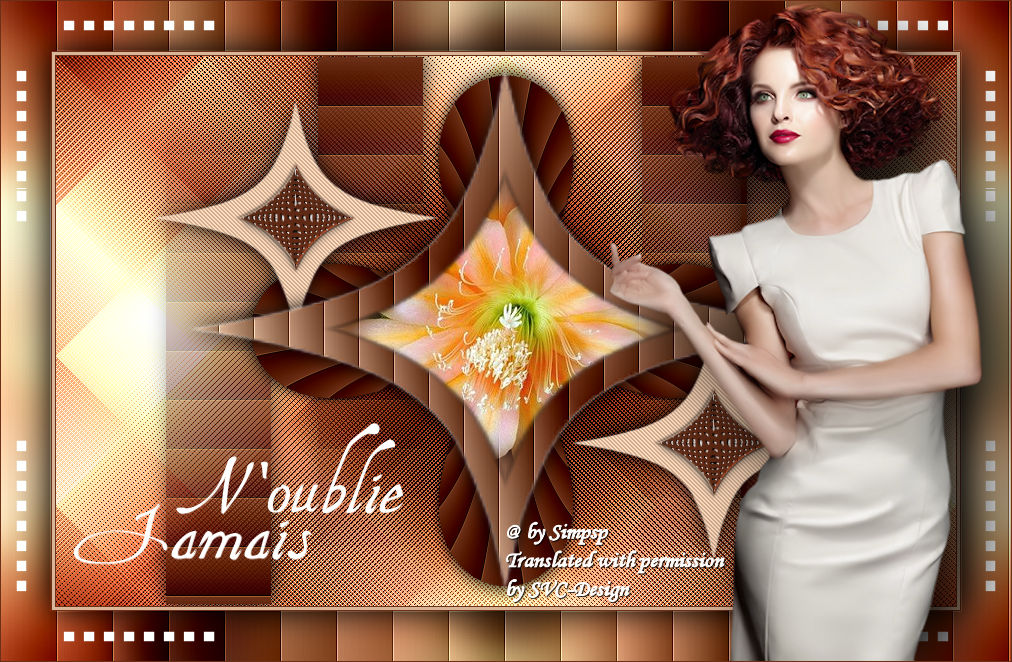
This lesson is made with PSPX9
But is good with other versions.
© by SvC-Design

Materialen Download :
Here
******************************************************************
Materials:
alpha_channel_noublie_jamais_leni.pspimage
decor_noublie_jamais_leni-1.pspimage
decor_noublie_jamais_leni-2.pspimage
misted_leni_diniz.pspimage
titulo_noubilie_jamais_leni.pspimage
TubeNP-745.pspimage
******************************************************************
Plugin:
Plugins - Mehdi - Sorting Tiles
Plugins - Filters Unlimited - Plugins AB 08 - WireMashing Unlimited
Plugins - Filters Unlimited - Special Effects 1 - Venetian Blinds (horizontal)
Plugins - Flaming Pear - Flexify 2
Plugins - penta.com - jeans
Plugins - Carolaine and Sensibility - CS-LDots
Plugins - Alien Skin Eye Candy 5: Impact - Glass
Plugins - Filters Unlimited - Special Effects 1 - Venetian Blinds (vertical)
******************************************************************
color palette
:

******************************************************************
methode
When using other tubes and colors, the mixing mode and / or layer coverage may differ
******************************************************************
General Preparations:
First install your filters for your PSP!
Masks: Save to your mask folder in PSP, unless noted otherwise
Texture & Pattern: Save to your Texture Folder in PSP
Selections: Save to your folder Selections in PSP
Open your tubes in PSP
******************************************************************
We will start - Have fun!
Remember to save your work on a regular basis
******************************************************************
#6c2f17 (Dark Color Foreground)
#dbb598 (Light Color Background)
1.
Open alpha_channel_noublie_jamais_leni.pspimage
Window – Duplicate
Minimize the original – we work on the copy
Pitar with a linear gradient , formed by the chosen colors
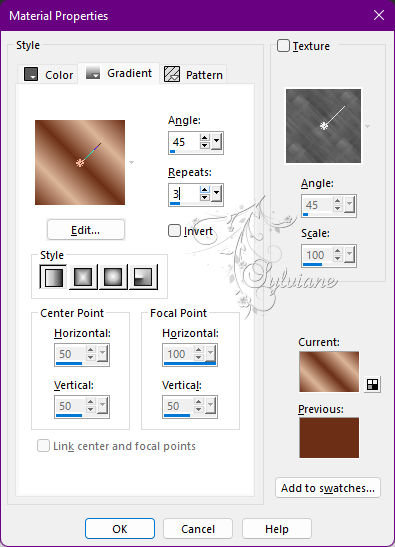
2.
Plugins - Mehdi - Sorting Tiles
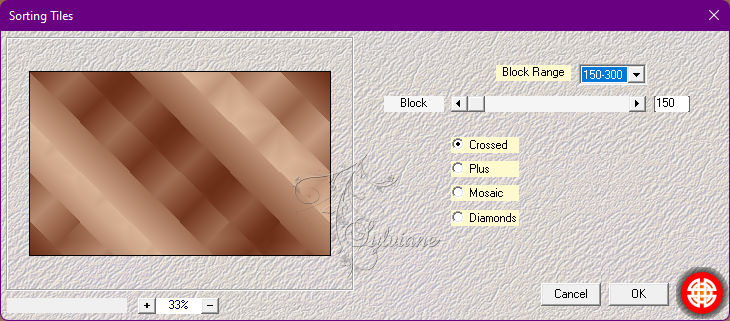
3.
Plugins - Filters Unlimited - Plugins AB 08 - WireMashing Unlimited: Default
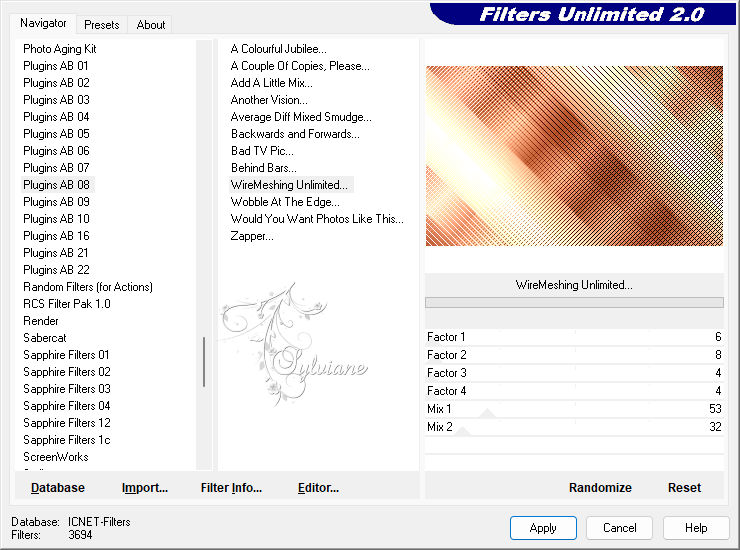
4.
Layer - Duplicate.
Image - Mirror - Mirror Horizontal.
Blend Mode: Multiply
5.
Layers - New Raster Layer.
Selections - Load / Save - Load selection from Alpha Channel - leni #4
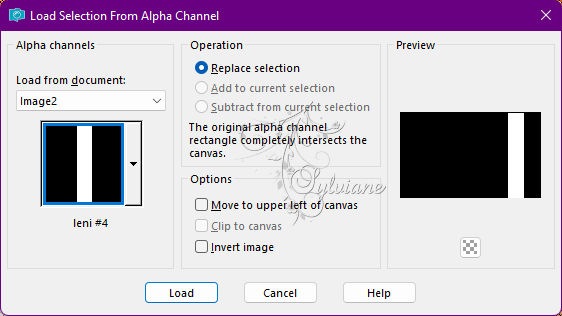
Paint with foregrond color (dark color)
6.
Plugins - Filters Unlimited - Special Effects 1 - Venetian Blinds (horizontal)
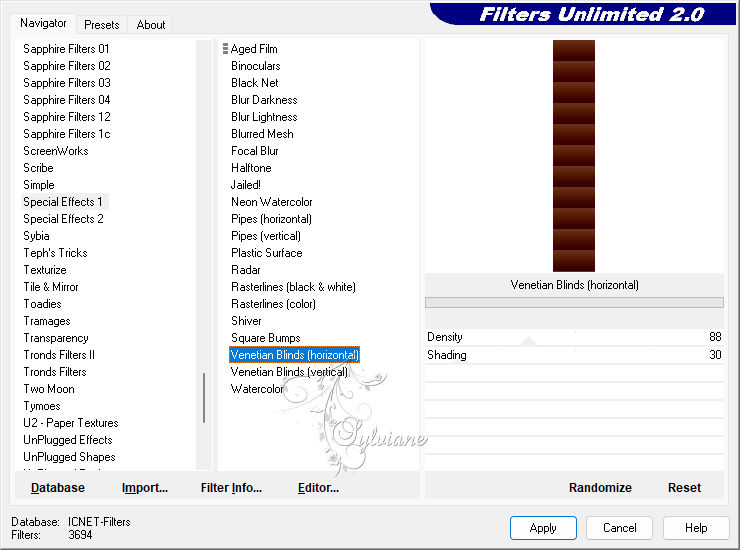
7.
Effects - Edge Effects - Enhance.
Effects - 3D Effects - Drop Shadow
0/ 0/ 100 / 30 - Color: #000000
Selections - Select None.
8.
Layers - Duplicate.
Image - Mirror - Mirror Horizontal.
Layers - Merge - Merge Down.
9.
Layers - Duplicate.
Activate the Raster 2 layer
Effects - Image Effects - Seamless Tiling: Side by Side

10.
Activate the Copy of Raster 2 layer.
Plugins - Flaming Pear - Flexify 2
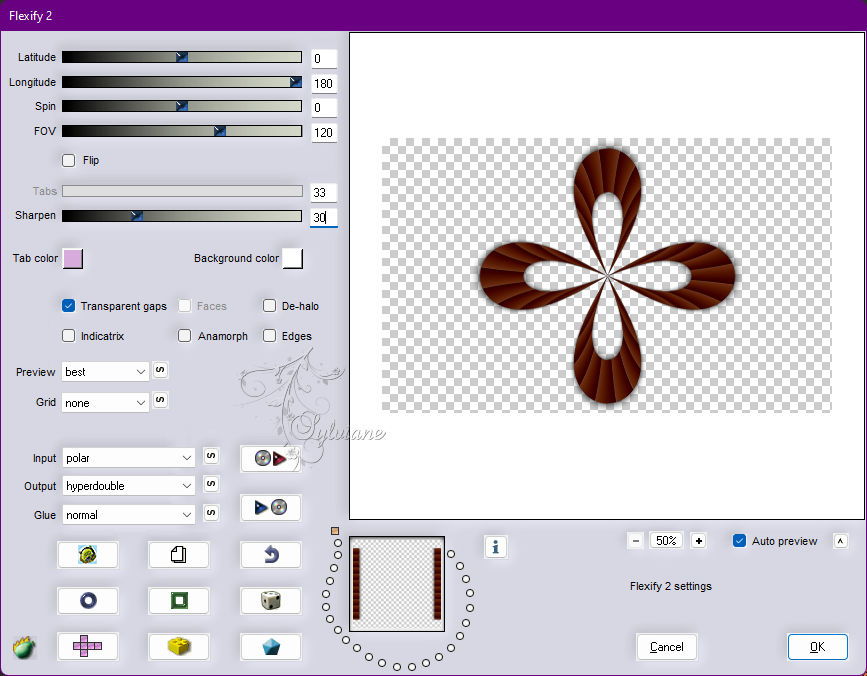
11.
Layers - New Raster Layer.
Selections - Load / Save - Load selection from Alpha Channel - leni #1
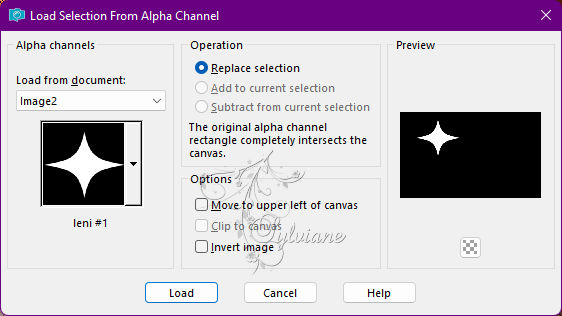
Paint with the background color (light color).
12.
Plugins - penta.com - jeans
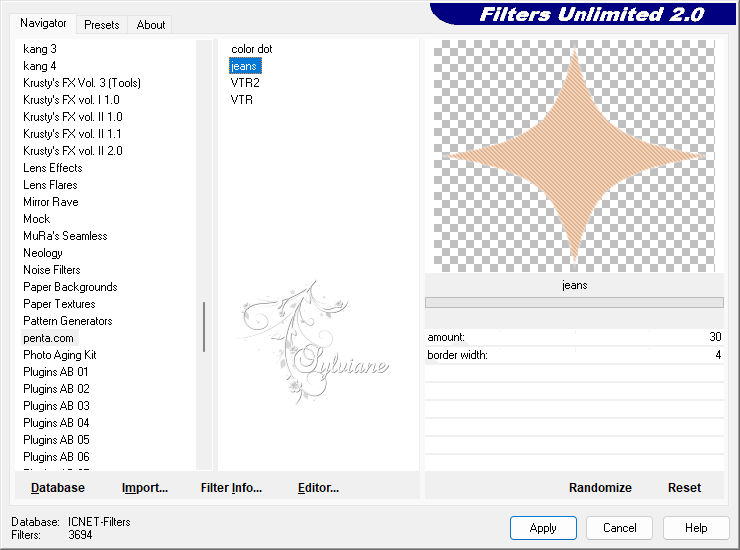
Adjust - Sharpness - Sharpen.
13.
Selections - Modify - Contract: 20
14.
Layers - New Raster Layer.
Paint with the color of the foreground (dark color).
Plugins - Carolaine and Sensibility - CS-LDots
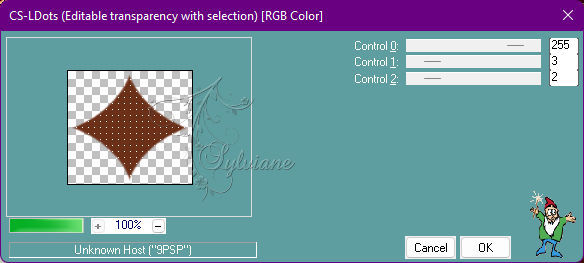
15.
Effects - User Defined Filter - Emboss_3
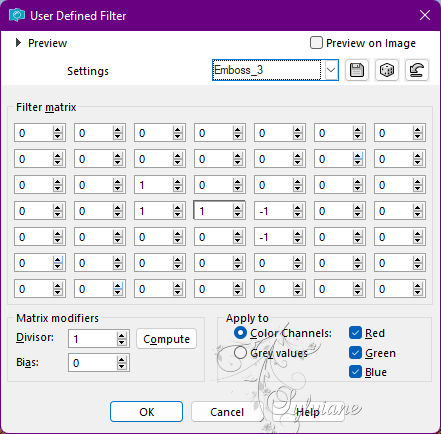
16.
Plugins - Alien Skin Eye Candy 5: Impact - Glass
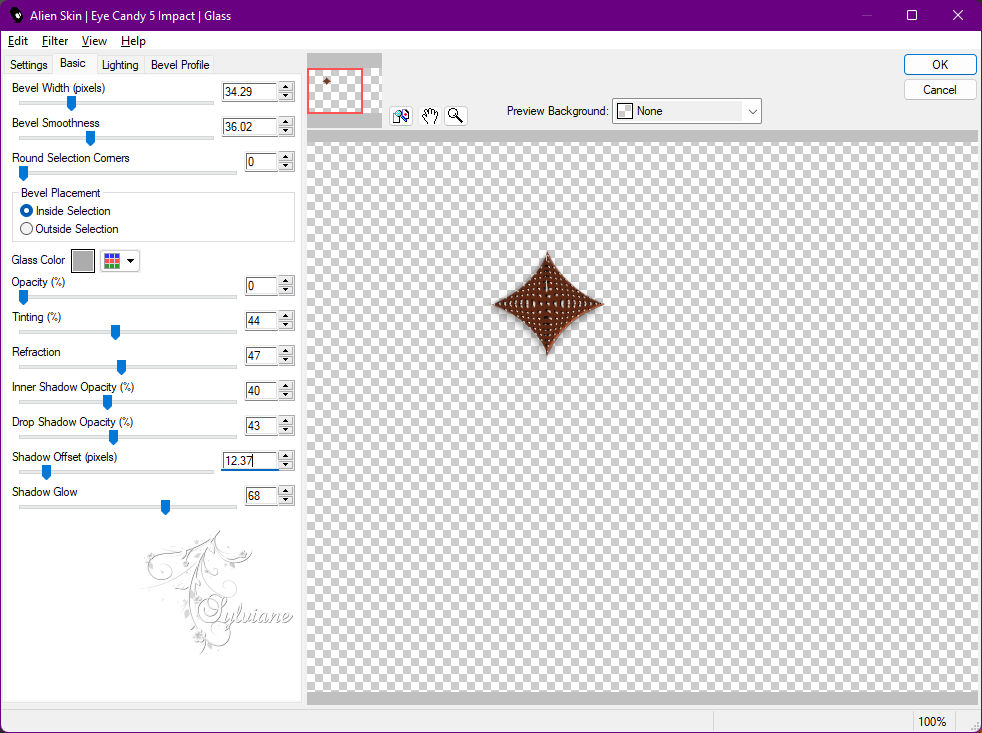
17.
Effects - 3D Effects - Drop Shadow:
0 / 0 / 100 / 3 - Color: #000000
Selections - Select None.
18.
Layers - Merge - Merge Down.
Effects - 3D Effects - Drop Shadow:
0 / 0 / 100 /30 - Color: #000000
19.
Layers - New Raster Layer.
Selections - Load / Save - Load selection from Alpha Channel - leni #2
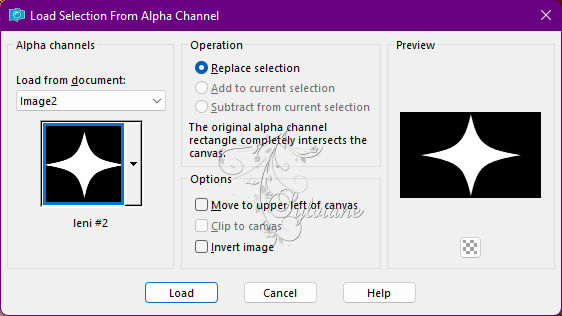
Paint with linear gradient in use:
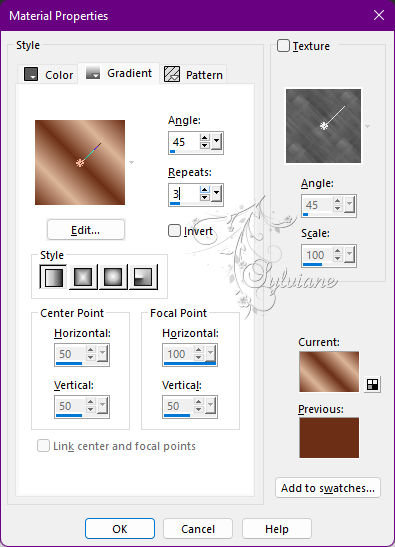
20.
Plugins - Filters Unlimited - Special Effects 1 - Venetian Blinds (vertical)
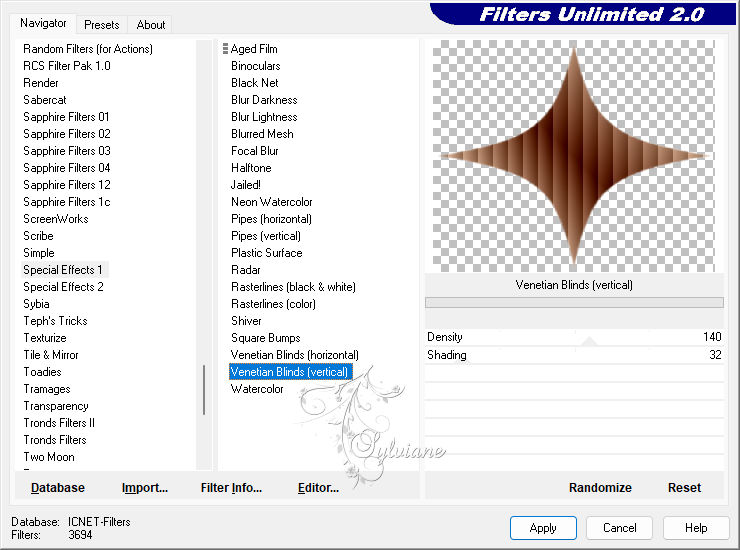
21.
Effects - Edge effects - Enhance.
Selections - Modify - Contract: 30
22.
Layers - New Raster Layer.
Open misted_leni_diniz.pspimage
Edit - Copy
Edit - Paste Into Selection
23.
Adjust - Sharpness - Sharpen.
Effects - 3D Effects - Drop Shadow:
0 / 0 / 100 / 3 - Color: #000000
Selections - Select None.
24.
Layers - Merge - Merge Down.
Effects - 3D Effects - Drop Shadow:
0 / 0 / 100 / 30 - Color: #000000
25.
Layers - New Raster Layer.
Selections - Load / Save - Load selection from Alpha Channel - leni #3
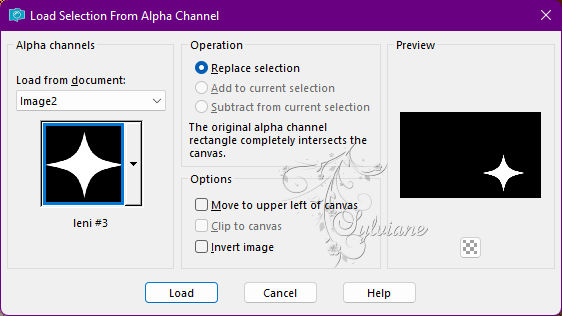
Paint with the background color (light color).
26.
Effects - Plugins - Penta.com - jeans
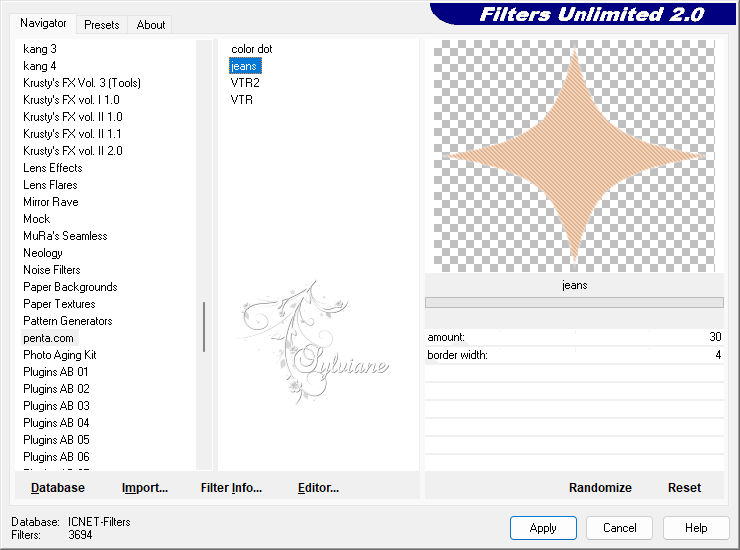
Adjust - Sharpness - Sharpen.
27.
Selections - Modify - Contract: 20
28.
Layers - New Raster Layer.
Paint with the color of the foreground (dark color).
Plugins - Carolaine and Sensibility - CS-LDots
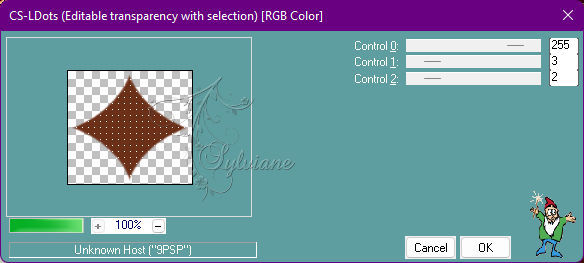
29.
Effects - User Defined Filter - Emboss_3
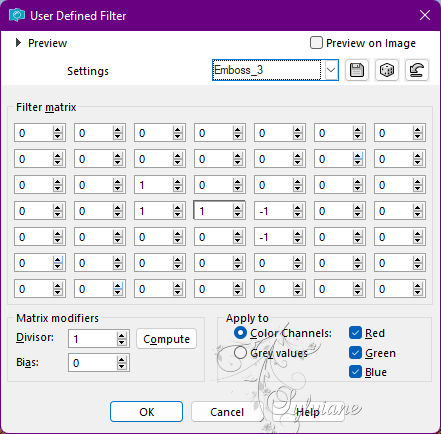
30.
Plugins - Alien Skin Eye Candy 5: Impact - Glass
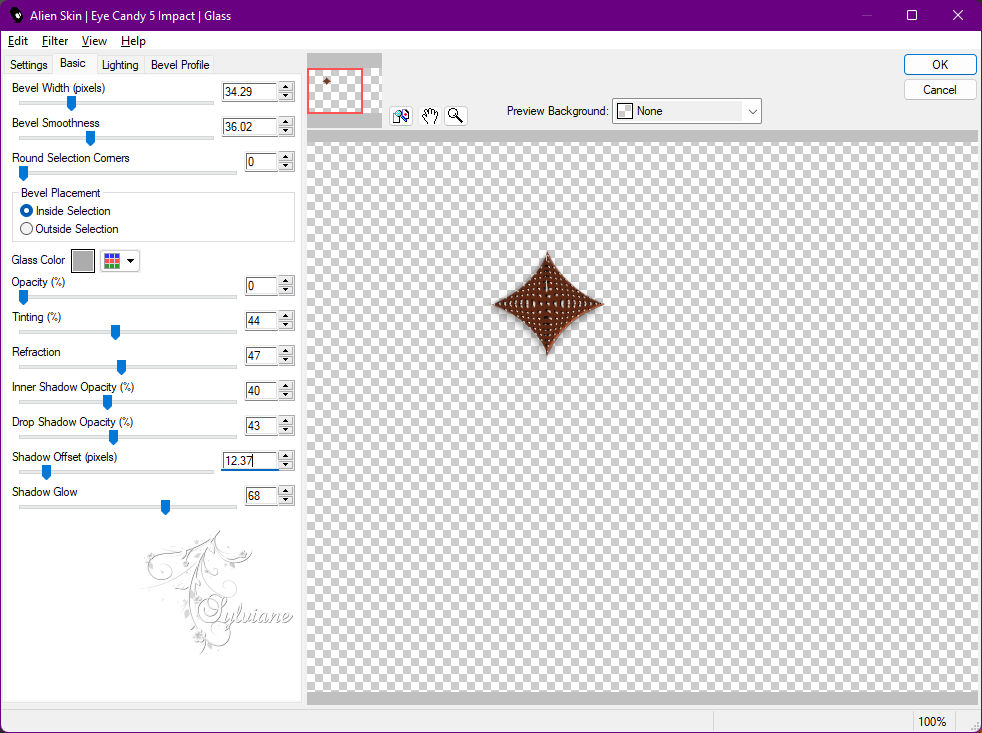
31.
Effects - 3D Effects - Drop Shadow:
0/ 0/ 100/ 3 - Color: #000000
Selections - Select None.
32.
Layers - Merge - Merge Down.
Effects - 3D Effects - Drop Shadow
0 / 0 / 100 / 30 - Color: #000000
33.
Edit - Copy special - Copy merged
34.
Image – Add Borders –symmetric - 1px - color: #6c2f17 (color foreground dark color).
Image – Add Borders –symmetric - 3px - color: #dbb598 (background color light color).
Image – Add Borders –symmetric - 1px - color: #6c2f17 (color foreground dark color).
35.
Selections - Select All.
Image – Add Borders –symmetric - 50px - any color.
Selections - Invert.
36.
Edit - Paste Into Selection.
Adjust - Blur - Gaussian Blur: 20
37.
Plugins - Filters Unlimited - Special Effects 1 > Venetian Blinds (vertical)
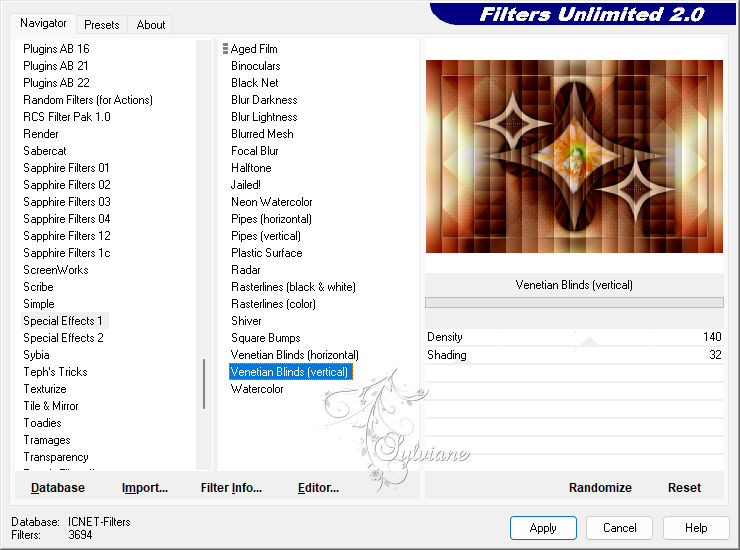
38.
Effects - Edge effects - Enhance.
Selections - Invert.
Effects - 3D Effects - Drop Shadow:
0 / 0 / 100 / 45 - Color: #000000
Selections - Select None.
39.
Open decor_noublie_jamais_leni-1.pspimage
Edit - Copy
Edit - Paste as New Layer.
40.
Open decor_noublie_jamais_leni-2.pspimage
Edit - Copy
Edit - Paste as New Layer.
41.
Open the main tube.
Edit - Copy
Edit - Paste as new layer.
Image - Resize if necessary.
Adjust - Sharpness - Sharpen.
Position at your choice.
Effects - 3D Effects - Drop Shadow of your choice.
42.
Open titulo_noubilie_jamais_leni.pspimage
Edit - Copy
Edit - Paste as New Layer.
Position at your choice.
Effects - 3D Effects - Drop Shadow of your choice.
43.
Image – Add Borders –symmetric - 1px - color: #6c2f17 (color foreground dark color).
44.
Apply your watermark or signature
Layer – merge – merge all (flatten)
Save as JPEG
Back
Copyright Translation © 2022 by SvC-Design